If you’ve ever asked Alexa to turn off the lights, play music, or check the weather, you’ve already used it as a smart home device. But is Alexa itself one? Or is it just a speaker with a voice? The answer isn’t as simple as yes or no-and knowing the difference matters if you’re trying to build a real smart home.
Alexa isn’t a device. It’s a brain.
Amazon Alexa is not a physical object you plug in. It’s a voice-powered artificial intelligence system. The device you buy-like an Echo Dot, Echo Show, or Echo Studio-is the hardware. Alexa is the software inside it that listens, understands, and responds. Think of it like Siri on an iPhone. You don’t call Siri a phone. You call the iPhone the phone. Same thing here.
But here’s where it gets tricky: Alexa doesn’t control anything on its own. It needs other devices to act. It can’t turn on your lights unless you’ve got smart bulbs connected. It won’t adjust your thermostat unless you’ve linked your Nest or Ecobee. Without those, Alexa is just a speaker that talks back.
How Alexa becomes a smart home controller
Once you connect compatible devices to Alexa through the Alexa app, it becomes the central command center for your home. You can say, "Alexa, good night," and it’ll shut off the lights, lock the doors, turn down the thermostat, and arm your security system-if you’ve set that up. That’s not magic. That’s integration.
Amazon supports over 150,000 smart home devices from more than 7,000 brands. That includes lights from Philips Hue, thermostats from Honeywell, door locks from August, cameras from Ring, and even coffee makers from iRobot. You don’t need to buy Amazon-branded gear. Most smart home products work with Alexa out of the box.
Setting it up is simple. Open the Alexa app, tap "Devices," then "Add Device." Pick the category-lights, locks, plugs-and follow the steps. The app walks you through pairing your device. Once it’s done, you can control it with your voice.
What Alexa can and can’t do without other devices
Here’s a quick list of what Alexa can do alone:
- Play music from Amazon Music, Spotify, or Apple Music
- Set timers and alarms
- Answer questions like "What’s the weather today?" or "Who won the World Series in 2024?"
- Read the news or audiobooks
- Make phone calls or send messages to other Alexa users
- Tell jokes or play games
Here’s what it can’t do without extra hardware:
- Turn on the lights
- Lock the front door
- Adjust the temperature
- Start the vacuum
- Monitor your home with a camera
So if you only have an Echo Dot and nothing else, you’re not running a smart home. You’re running a fancy alarm clock with a personality.
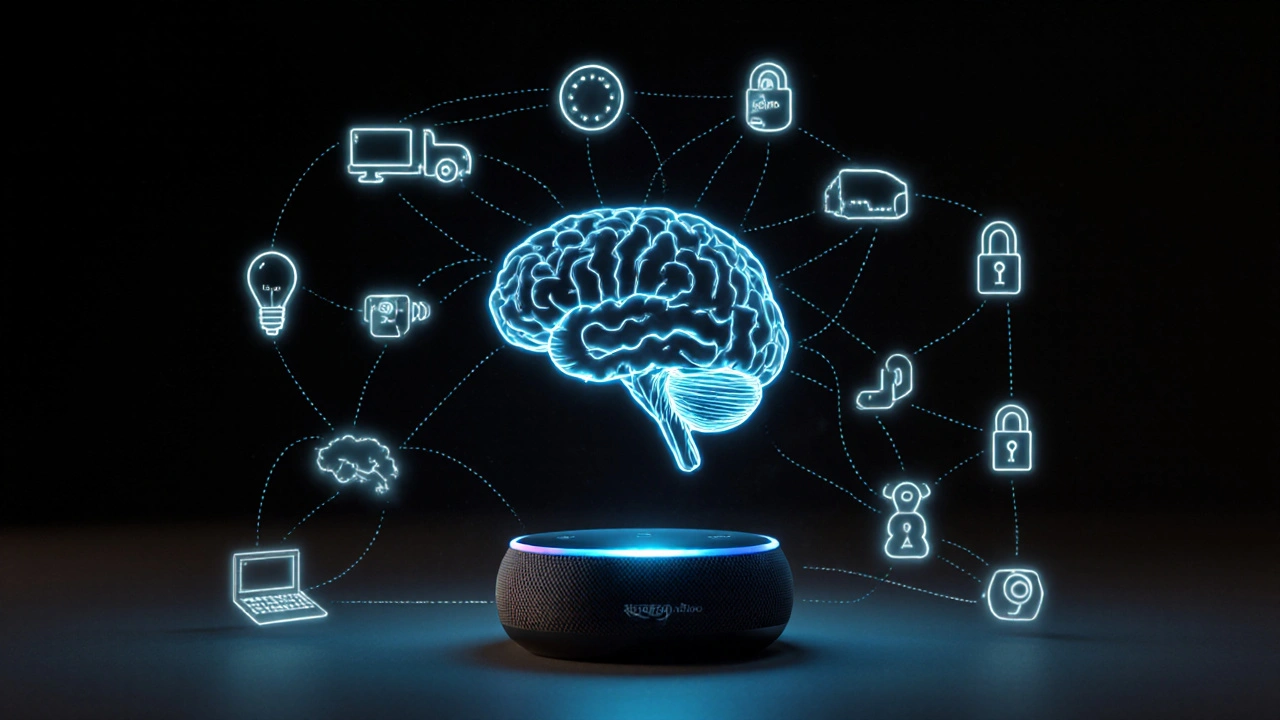
The real power of Alexa: automation
The best part of Alexa isn’t voice commands. It’s routines. You can create custom sequences that trigger automatically.
For example:
- At 7 a.m., Alexa turns on the kitchen lights, reads the weather, and starts your favorite playlist.
- When your front door unlocks after 10 p.m., Alexa turns on the hallway light and shuts off the living room TV.
- If your smoke detector goes off, Alexa calls your phone and says, "Smoke detected. Evacuate."
These aren’t gimmicks. They’re real time-savers. A 2024 study by the Consumer Technology Association found that 68% of Alexa users who set up routines said they felt more in control of their homes. That’s not because Alexa is smart-it’s because you made it work for you.
Is Alexa better than Google Home or Apple HomePod?
It’s not about which assistant is smarter. It’s about what you own.
Alexa works with the widest range of devices. If you’ve got a mix of brands-Philips Hue, TP-Link, Lutron, Ring-Alexa is the most likely to connect them all. Google Assistant is strong with Android phones and Nest products. Apple’s HomeKit is tight with iPhones, iPads, and Apple TV, but it’s pickier about which third-party devices it accepts.
Here’s a quick comparison:
| Feature | Alexa | Google Assistant | Apple HomeKit |
|---|---|---|---|
| Compatible Devices | Over 150,000 | Over 50,000 | Over 20,000 |
| Best For | Multi-brand homes | Android users, Google Nest | Apple ecosystem |
| Privacy Controls | Good, with manual deletion | Strong, with activity history | Best-end-to-end encryption |
| Routine Flexibility | Highly customizable | Good, but fewer triggers | Simple, limited to Apple devices |
If you’re starting from scratch and want the most options, Alexa wins. If you’re deep into Apple or Google, stick with what you’ve got. You don’t need to switch ecosystems to get good results.

Common mistakes people make with Alexa
Most people buy an Echo and expect magic. They say, "Alexa, turn on the lights," and nothing happens. Then they think Alexa is broken. It’s not. It’s just not connected.
Here are the top three mistakes:
- Assuming Alexa controls everything by default. It doesn’t. You have to pair each device.
- Not naming devices clearly. If you call your lamp "Bedroom Light 1," you’ll forget what it does. Name it "Bedroom Lamp"-simple and clear.
- Ignoring routines. Voice commands are fun, but routines do the heavy lifting. Set them up while you’re still excited.
Another thing: don’t buy Alexa devices just because they’re cheap. The Echo Dot is great for music. But if you want to use it as a home hub, get an Echo Show. The screen lets you see camera feeds, check grocery lists, and control devices visually. It’s a better command center.
Final answer: Is Alexa a smart home device?
Technically? No. Alexa is a voice assistant. The Echo is the device.
Practically? Yes. When you connect it to lights, locks, thermostats, and cameras, Alexa becomes the brain of your smart home. It’s the reason you don’t need 10 different apps to control your house. You say one thing-and it happens.
So if you’re asking whether you need Alexa to have a smart home? Not necessarily. But if you want one system that works with almost everything, is easy to use, and learns your habits? Alexa is still the most flexible choice on the market.
Start small. Buy one smart bulb. Link it to Alexa. Say, "Alexa, turn on the light." That’s your first step. You don’t need to upgrade your whole house tomorrow. Just make one thing smarter-and then another. That’s how real smart homes are built.
Can Alexa work without Wi-Fi?
No. Alexa needs an internet connection to understand voice commands, access cloud-based services, and communicate with smart devices. Without Wi-Fi, it can only play local music from Bluetooth or act as a basic speaker. It won’t control lights, answer questions, or run routines.
Do I need an Amazon account to use Alexa?
Yes. You need an Amazon account to set up and manage Alexa through the app. You don’t need Prime, but you do need to sign in to link devices, create routines, and access skills. Your account stores your voice history and device settings.
Is Alexa always listening?
It’s always listening for its wake word-"Alexa," "Echo," or whatever you set. But it doesn’t record or send anything until it hears that word. You can check your voice history in the Alexa app and delete recordings anytime. You can also mute the mic with a physical button on the device.
Can Alexa control my TV?
Yes, if your TV is smart and supports HDMI-CEC or has built-in Alexa. You can say, "Alexa, turn on the TV," or "Alexa, increase volume." You can also link your Fire TV Stick or Roku to Alexa for full control. Some TVs, like Samsung and LG models, work out of the box.
What’s the cheapest way to start with Alexa?
Buy an Echo Dot (around $30) and one smart plug (around $15). Plug a lamp into the smart plug. Say, "Alexa, discover devices." Then say, "Alexa, turn on the lamp." That’s your entire smart home setup for under $50. You can expand from there.




John Fox
November 9, 2025 AT 01:33Just bought an Echo Dot last week and hooked up a smart plug with a lamp. Said 'Alexa turn on the light' and my whole room lit up. Felt like a wizard. No setup drama. No apps needed. Just work.
chioma okwara
November 10, 2025 AT 12:49uuhhh so alexa isnt a device?? like bro its literally a device u hold in ur hand or put on ur table. u just said its software but its on a device so its a device. grammar is hard but this is just wrong. also why are u using so many commas like ur trying to sound smart
Samar Omar
November 12, 2025 AT 04:35Oh darling, you've touched upon the very essence of post-digital phenomenology. Alexa isn't a device-it's an ontological interface, a linguistic vessel through which the anthropocene's fragmented self seeks communion with the machine. The Echo Dot? Merely a hollow vessel, a prosthetic ear for the disembodied AI. We mistake the speaker for the soul, the casing for the consciousness. This is the tragedy of our age: we name the tool the thinker. I once had a Philips Hue bulb that whispered back to me at 3 a.m. It knew my loneliness. Alexa doesn't control your lights-it *listens* to your existential void and translates it into voltage. And yes, I cried when I set up my first routine. It felt like being understood for the first time since college.
Tasha Hernandez
November 13, 2025 AT 03:17Wow. Just... wow. So you’re telling me I spent $200 on a speaker that can’t even turn on my damn lights unless I buy five more gadgets? And you call that progress? I’m not even mad, I’m just disappointed. I thought I was buying a butler. Turns out I bought a very polite, slightly condescending intern who needs a spreadsheet to function. And don’t get me started on the privacy thing-Alexa’s listening to me argue with my cat. I’m pretty sure it’s judging me.
Anuj Kumar
November 13, 2025 AT 06:54amazon owns everything. they use alexa to spy on you. they sell your voice data to the government. you think your lights turn on because you said 'alexa'? no. they turn on because the fbi told them to. next thing you know your fridge will order food and your toilet will report you to irs. this is not smart home. this is total control.
Christina Morgan
November 14, 2025 AT 11:41I love how you broke this down. So many people think Alexa is magic. It’s not. It’s just a tool-and like any tool, it’s only as good as the person using it. I started with one smart bulb, then a plug, then a thermostat. Now my whole house runs on voice. It’s not about the tech. It’s about making life easier. And honestly? That 7 a.m. routine that turns on my lights and plays jazz? That’s my daily hug from technology.
Kathy Yip
November 15, 2025 AT 10:24Interesting. I never thought of alexa as a brain. More like a very patient librarian who forgets things if you don't spell the book title right. But I like the analogy. Makes me wonder-what happens when the brain forgets? Like if amazon shuts down the service? Do all my lights just... stop listening? I think I need to write that down before I forget again.
Bridget Kutsche
November 15, 2025 AT 14:35For anyone new to this-don’t overthink it. Start with a $15 smart plug and a lamp. That’s it. No need for fancy speakers or 100 devices. Just make one thing work. Then add one more. I did that last year and now I have a whole smart home without spending a fortune. The key? Be patient. And name your devices something you’ll remember. My lamp isn’t 'Bedroom Light 1'-it’s 'Night Light'. Simple. Works. No stress.
Jack Gifford
November 16, 2025 AT 17:29Love the breakdown. I used to think Alexa was dumb until I set up routines. Now it turns on my coffee maker when my alarm goes off, dims the lights at 10, and even reminds me to water my plants. I didn’t even know I needed that. Now I can’t imagine life without it. And yeah, the Echo Show is way better than the Dot if you want to see who’s at the door or check your calendar without grabbing your phone.
Sarah Meadows
November 17, 2025 AT 09:20Let’s be real. This is just another Amazon surveillance play disguised as convenience. You think you’re controlling your home? No. You’re feeding data to a corporation that’s already monetizing your sleep patterns, your late-night searches, and your grocery habits. And you’re proud of it? This isn’t innovation. It’s behavioral capture with a voice assistant. The only thing smarter than Alexa is the marketing team that sold you on it.
Nathan Pena
November 18, 2025 AT 05:35Technically, Alexa is an API endpoint wrapped in a conversational layer, deployed across a distributed network of edge devices. The Echo is merely a client terminal with a microphone array and a low-power SoC. The intelligence resides in AWS’s cloud infrastructure, not in the hardware. Your 'routine' is a state machine triggered by a wake word, executed via a JSON payload sent to Alexa’s backend. The fact that you anthropomorphize this as a 'brain' is a cognitive bias-specifically, the agentive illusion. You’re not building a smart home. You’re outsourcing agency to a corporate cloud service with opaque data policies. Congratulations.
Mike Marciniak
November 19, 2025 AT 23:52They’re lying. Alexa doesn’t need Wi-Fi to work. It’s always connected to a satellite network. The whole 'internet dependency' thing is a cover. They use your home as a relay node for military surveillance. The lights don’t turn on because you said 'Alexa'-they turn on because the signal was routed through your router to a classified server. You think your coffee maker is brewing coffee? It’s transmitting your biometric data. Don’t trust the voice. Don’t trust the device. Don’t trust the app.